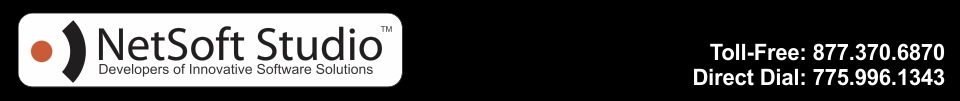BizWizard Version 3.5.5 Release Date 6/26/2009 has been released. The following are the release notes and changes that are incorporated into this new release. To download the latest version, click on the Login Tab above. Login with your User ID/Password and then click on Download BizWizard.
| 1. | Once an invoice # is assigned to an order, that invoice # will remain attached to the order even if the order status is changed back to an open order, or a completed order. This will allow for correction of invoices by correcting the order without having to have a new invoice number assigned to the order when it is completed/closed out again. This also provides for a better audit trail. | ||
| 2. | Orders are no longer deleted when they are cancelled. Instead, the order status will be changed to cancelled, and a log entry for that order will be created indicating who cancelled the order. This modification was made to help provide a better audit trail to prevent employees from cancelling an order and pocketing the money from the order. | ||
| 3 | Each associate may now setup the default screen that is shown when they login to any one of the following choices:
When an associate logs on, they will be presented with the login screen choice they have selected for their user profile. For instance, a person who manages accounts receivable may want to have their initial screen they are shown when they log in to be the Work with Outstanding A/R Screen. Associates can modify this change for themselves, or it can be setup from the Maintain Associates screen by an administrator. |
 |
|
| 4. | You may now change the text that is specified for membership numbers. For Instance, If you are part of PPAC, you may specify your PPAC number instead of PPAI number to be printed on purchase orders. This modification is in the System Setup under the Configuration menu. |  |
|
| 5. | Added ability to print order listings from work with orders, work with orders due on, work with orders picking up on, and work with orders to ship today screens. There is a new Print Button on these screens. Whatever orders are selected and displayed at the time the Print button is pressed will be printed. you may print a hard copy or print preview. |  |
|
| 6 | Added ability to print customer listings from work with customers screen. | ||
| 7 | Added ability to print supplier listings from Work with suppliers screen. | ||
| 8 | Removed the Work with Production Status Screen that was introduced in Version 3.5.3 since the same information presented on this screen is available via the Work with Orders Screen | ||
| 9. | Corrected a problem on duplicate order where order line item attributes were not being duplicated. Order Line attributes should now be duplicated correctly. |
||
| 10. | Corrected a problem on sales tax exemption whereby sales tax was not being added back in when you changed the exemption status back to "No Exemption" | ||
| 11 | Added Print Preview Capability for all printouts throughout BizWizard Professional™. Now you can print your reports directly to your screen vs. printing them to a PDF writer. | ||